Module Introduction: Because most design is completed on the computer, it is important that you understand the main parts of a computer workstation and how it works. This may be very important to you as you begin work or need to purchase a computer that will be capable of completing design projects. Please feel free to use the resources given as well as other reputable sources to not only complete the assignments given but to allow a better familiarization with the content.
Module Goals: By the end of this module you should be capable of:
- Understanding most exterior and interior components of a computer system
- Recognizing different file extensions and what kind of program opens them
- Understand how to successfully organize files and folders on your workstation
- Saving, Deleting, and Renaming files on your computer
- Having some knowledge of different CAD software packages and what their system requirements are
Use the resources below to gain an understanding of your computer, how it works, and how to use it more effectively.
Study the picture below to learn about the external components of your computer
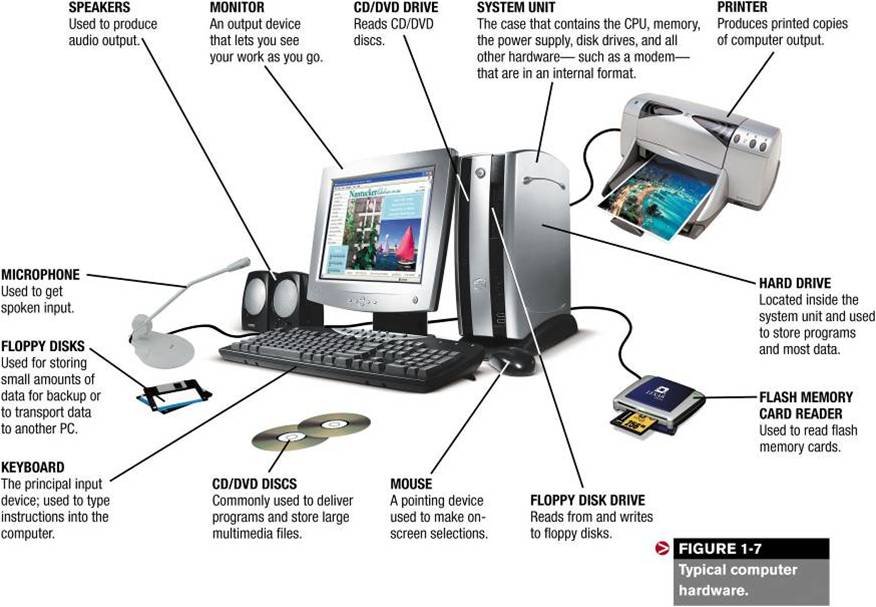
Watch the video below to Learn more about the components of you computer
Study the PowerPoint to learn about the internal and external Components of your computer
Here is another great site that shares information about the different parts of the computer and what they do if you need just a little more exposure or another good resource.
CAD software packages
There are many different options available for architectural designers. Each firm will have decisions to make about which software package is right for them. Many times firms must choose based on what the majority of the field uses if they work with other groups on a regular basis. These software packages can become very expensive very quickly as well as require a very powerful computer to operate. AutoCAD is still the number 1 used design software in the world, but with more and more specialized software being produced the game is starting to change. Please review the software packages to the right and see what you think of the different options, who knows, you may be in the market for yourself or a company you may work for.
You will need to be able to go to these companies and find the computer requirements for the individual software. This may be very important when you are choosing a package. Most times you will purchase a new workstation for your new software to run on and will need to know these specifications in order to pick out the perfect machine.
When you feel comfortable with the content covered in this Module it is time to test your knowledge.
South Carolina State Standards covered or included in this Unit
UNIT F: COMPUTER LITERACY
Hardware
1. Identify hardware components of a CAD computer system.
Operating System
2. Format disks and copy, delete, rename, save, and back up files and folders.
3. Identify, create, and use folders and directory structures.
4. Identify various file formats (e.g., .wmf, .bmp, and .jpeg).